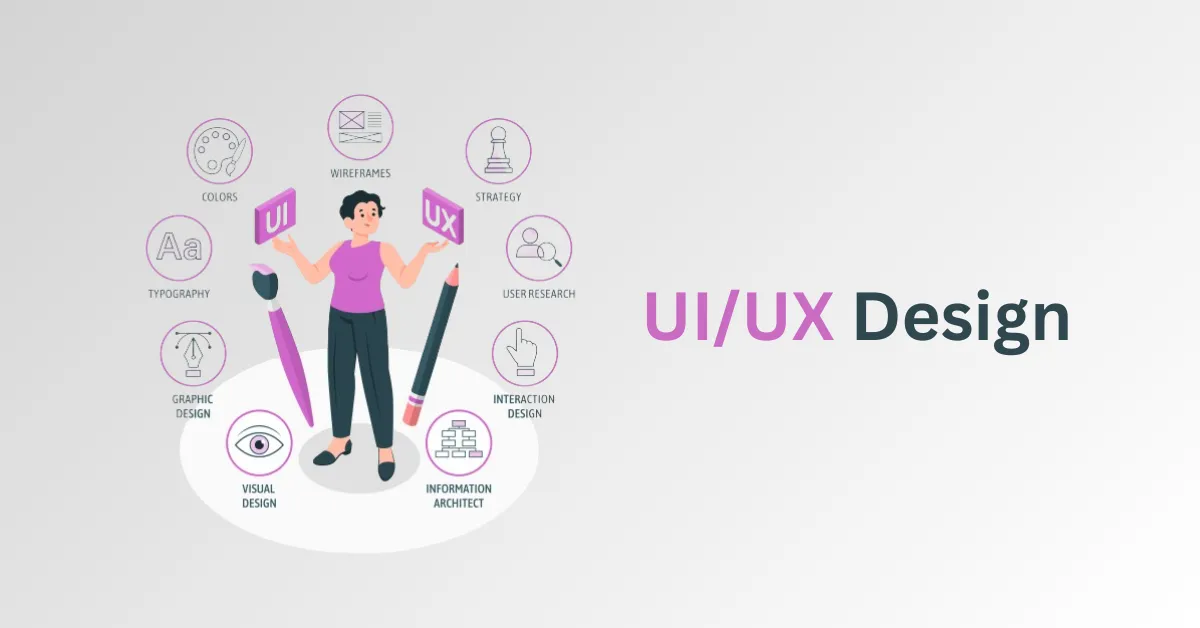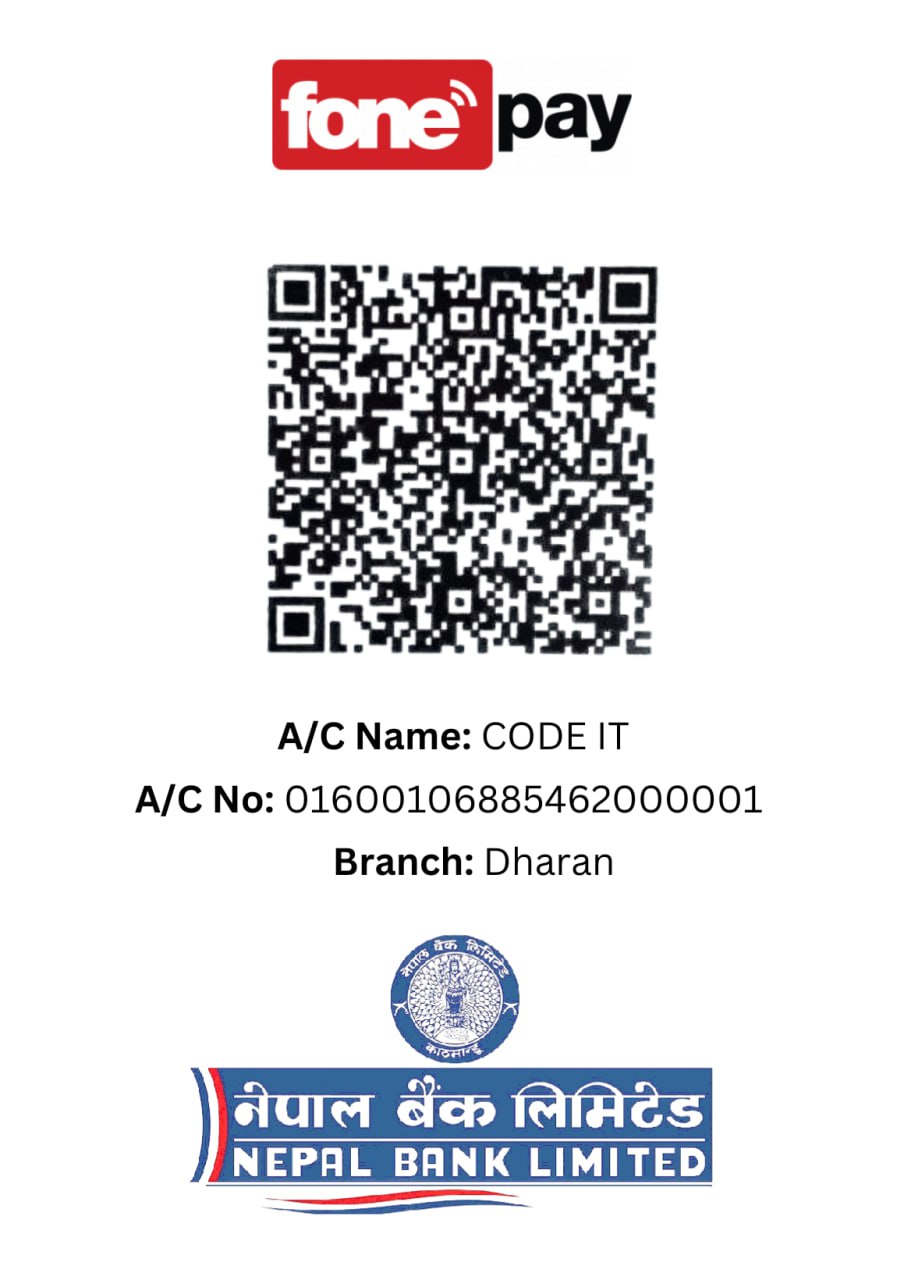Graphic Design with Canva
Course Overview:
This syllabus is designed to provide participants with a quick and hands-on introduction to graphic design using Canva. The course covers essential design principles, Canva tools and features, typography, color theory, and practical application of graphic design for various purposes.
Prerequisites:
No specific prerequisites are required. Participants should have access to a computer with internet connectivity and a Canva account.
Course Objectives:
1. Understand the fundamental principles of graphic design.
2. Gain proficiency in using Canva for creating various design assets.
3. Learn about typography and its application in design.
4. Explore color theory and effective use of color in design.
5. Develop skills in creating social media graphics, posters, and presentations.
6. Design visually appealing marketing materials and brand assets.
7. Understand the basics of design for print and digital media.
8. Gain hands-on experience with Canva's collaborative features.
9. Develop a portfolio of design projects created in Canva.
Course Outline:
Day 1-2: Introduction to Graphic Design and Canva
- Overview of graphic design principles
- Introduction to Canva's interface and tools
- Creating a Canva account and setting up projects
- Understanding design thinking
Day 3-4: Basic Design Elements in Canva
- Working with shapes, lines, and icons
- Using images and backgrounds
- Adding and formatting text
- Layering and arranging elements in Canva
Day 5-6: Typography in Design
- Basics of typography and font pairing
- Adjusting font size, spacing, and alignment
- Creating visually appealing text elements
- Using text hierarchy for effective communication
Day 7-8: Color Theory and Application in Canva
- Understanding color theory
- Creating color palettes in Canva
- Using color effectively in design
- Adjusting transparency and color effects
Day 9-10: Designing Social Media Graphics
- Creating engaging social media posts
- Designing headers and profile images
- Incorporating brand elements in social media graphics
- Scheduling and publishing designs directly from Canva
Day 11-12: Designing Marketing Materials
- Creating posters and flyers
- Designing promotional banners
- Developing visually appealing presentations
- Exploring design templates for marketing materials
Day 13: Print and Digital Media Design
- Basics of print design in Canva
- Designing business cards and brochures
- Optimizing designs for digital media
- Exporting designs for various formats
Day 14: Final Project and Portfolio Development
- Work on a comprehensive design project
- Creating a portfolio of designs in Canva
- Project presentations and feedback
- Open Q&A session and course review
Assessment:
Participants will be assessed through practical design exercises, a mid-term project, and a final project. The final project will be a portfolio of design projects created using Canva.
Materials:
Participants will receive access to course materials, including slides, design templates, and recommended readings.