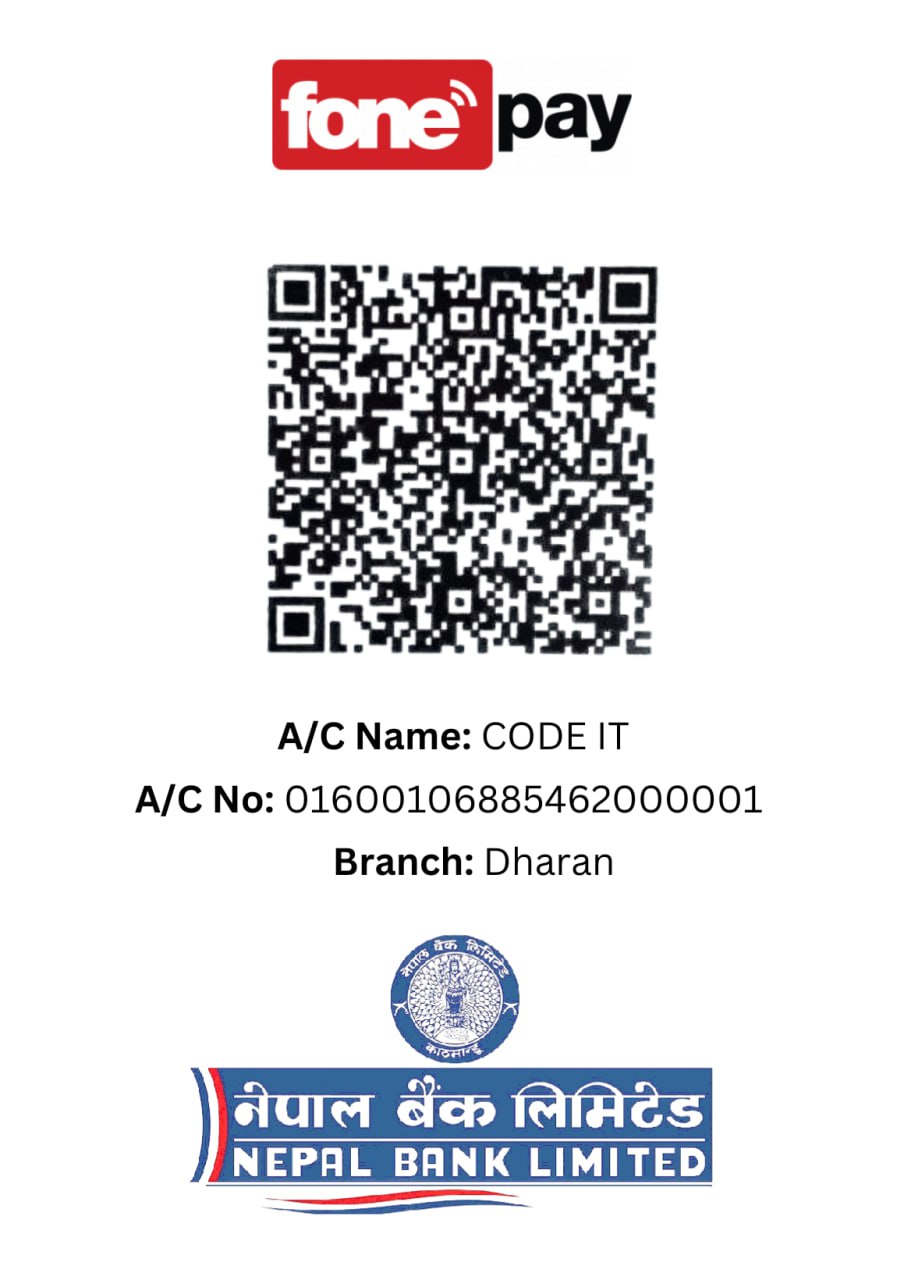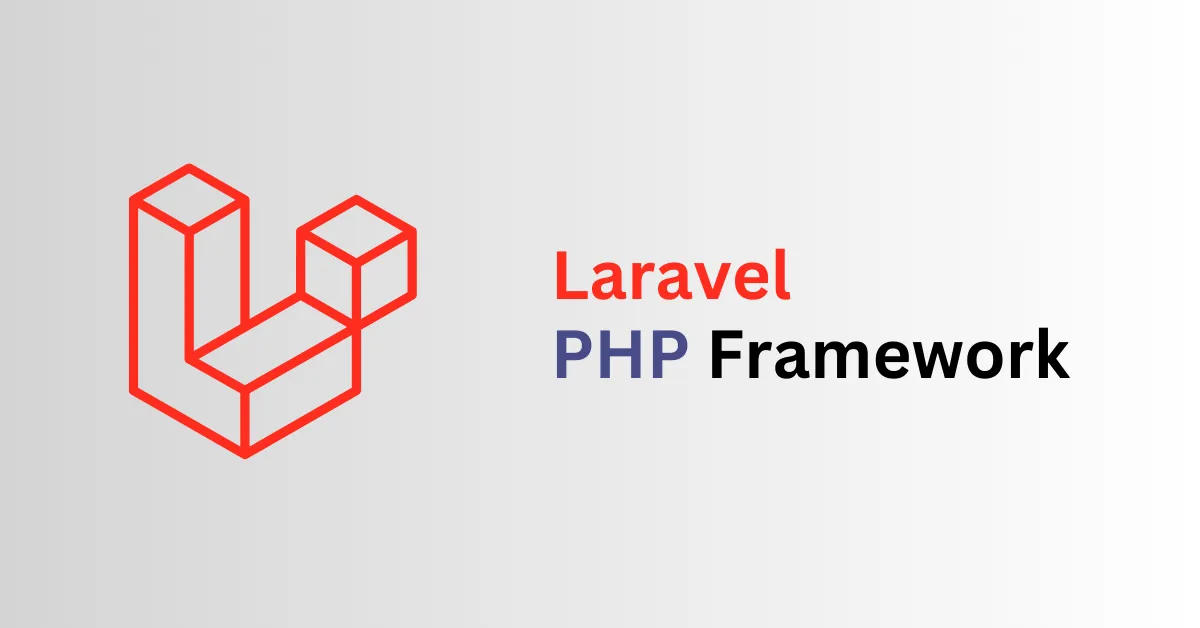
Laravel PHP Framework
Duration: 14 Days
Course Fee: Rs.999 /-
Rs.16500
This syllabus is designed to provide participants with a hands-on and comprehensive introduction to Laravel, a popular PHP web application framework. The course covers Laravel fundamentals, MVC architecture, database integration, authentication, RESTful API development, and best practices for building modern and scalable web applications.
What you will learn
Learning about Composer
Installing Composer and utilizing it to manage packages and dependencies in your Laravel project.
Leveraging GitHub for hosting and collaborating on your Git repositories.
Implementing basic routing and understanding named and grouped routing.
Passing data to views and sharing data across multiple views.
Configuring controller routing and applying middleware to controllers.
Understanding database concepts in Laravel
including migration and schema building.
Applying the learned concepts to create a fully functional News Portal using Laravel.
Materials included
Free Certificate
Life time video access
Future Support
Requirements
Personal Computer
Familarity with basic HTML CSS and JavaScript
Basic understanding of PHP
Course Syllabus
Introduction to the course
- Welcome to course
- How to get help
- Source code of the course
- Visual Studio Code Recommendation
- What is Laravel
- Resourced and Link
Laravel Setup
- Setting Up for Windows! - Section Introduction
- Installing Xampp Service
- Installing Composer
- Installing Node.js
Laravel Introduction
- Laravel Project Structure Overview
- Artisan Command
Routing
- Understanding Routing in Laravel
- Defining Routes
- Managing and Naming Routes
- Route Parameters
- Optional Route Parameters
- Constraining Possible Route Parameters Values
Templating and Views
- Understanding Templating, Views and Blade
- Template Inheritance and Layouts
- Passing and Rendering Data in Templates
- Simple View Rendering Routes
- Conditional Rendering
- Loops in Templates
- More Control Inside Loops
Request and Response
- Responses, Codes, Headers, and Cookies
- Redirect Responses
- Returning JSON
- Returning File Downloads
- Grouping Routes
- Request Input (Reading User Input)
- Request Input - An Overview of Options
- Middleware - Running Code Before & After Request
Controllers
- Controllers
- Single Action Controllers
- Resource Controllers
- Implementing a Resource Controller
Configuration and Environment
- Configuration and Environments Overview
- Configuring the Database Connection
Database: Introduction and Migration
- Databases Bird's Eye Overview
- Migrations Overview
- Creating and Running Migrations
Database: Elequent ORM
- Understanding Eloquent ORM Models
- Models - Creating and Updating, Introducing Tinker
- Models - Retrieving Single Model
- Models - Retrieving Multiple Models and Collections Overview
- Models - Using the Query Builder
- Practical - List of Blog Posts and Single Blog Post
Form
- Forms Markup
- Cross Site Request Forgery Explained
- Forms - Storing Submitted Data
- Forms - Input Validation
- Forms - Displaying Validation Errors
- Forms - Form Request Classes
- Session Flash Messages
- Forms - Old Input Helper
- Forms/Models - Model Mass Assignment
CRUD: Editing Updating and Deleting
- CRUD - Edit Form
- CRUD - Update Action
- CRUD - Deleting Using Forms
- CRUD - Deleting Models
Assets & Styling (JavaScript, CSS, Bootstrap)
- Installing Bootstrap CSS Framework
- Including Assets in Views
- Versioned Assets (Cache Improvements)
- Introduction to Bootstrap CSS
- Understanding CSS Flexbox in General and in Bootstrap
- Layout Grid and Styling Header Bar
- Styling Forms
- Styling Post List Page
- Styling Single Post Page
- Styling Flash Messages and Error Messages
Testing Basic
- Testing
- Testing configuration and environment
- Writing first functional test
- Testing store() action (model creation)
- Testing for failure
- Testing update() action (model updates)
- Testing delete() action (model deletion)
One to One Elequent Relation
- One to One relation with migration
- One to One assigning relationship
- One to One querying relationship
One to Many Eloquent Relation
- One to Many relation with migration
- One to Many assigning relationship
- One to Many querying relationship
Querying Basic
- Lazy Loading vs Eager Loading
- Querying relationship existence
- Querying relationship absence
- Counting related models
- Using withCount() in practice (fetching count of comments) with test
Model Factories
- Model Factory introduction
- Model Factory states
- Model Factory callbacks (afterCreating, afterMaking)
- Application: Implementing comment list
Authentication
- Authentication overview
- How user registration works in Laravel
- Guard component and how logging users in works
- Custom registration form and Auth routes
- Formatting validation errors
- RedirectIfAuthenticated middleware
- Retrieving the currently authenticated user
Database Seeding
- Database seeding basics
- Using Model Factory inside Seeder
- Individual seeder classes
Laravel Blade Component
- Blade Components introduction
- Component aliases
- Conditional rendering in Component
- Practical: creating reusable component
Many to Many Eloquent Relation
- ManyToMany introduction
- ManyToMany migration
- Defining ManyToMany on models
- Associating models in ManyToMany
- Querying the ManyToMany relation and Pivot tables
- Practical: displaying the list of tags using Blade component
- Practical: list of blog posts by tag
File Storage and Uploading
- File Storage introduction
- File upload form
- Handling file uploads
- Using Storage facade to store files
- Getting the URL of stored file
- Practical: Image model, OneToOne relation and migrations
- Uploaded image URL
- Practical: Displaying uploaded image and styling
- Deleting files
- Validating uploaded files (size, type, dimensions)
Project Work
- News Portal website